Pocket Health
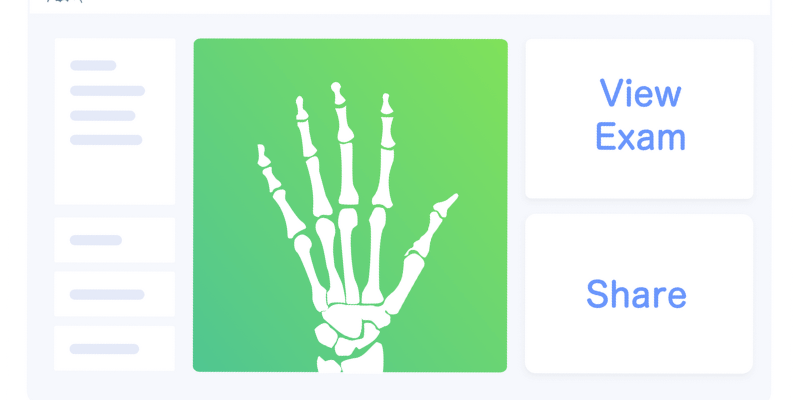
Online access to imaging records through PocketHealth
For personal access to your imaging records, please enroll online at www.pocket.health/STEGH. Once enrolled for access, you can view your entire available medical imaging history from St. Thomas Elgin General Hospital, share imaging instantly with any physician or even burn your own CD/USB from home.
You are able to download your imaging and reports to your device for free; however, PocketHealth also offers other payment plans that enhance your experience. Click here to learn more about your options.
Benefits of PocketHealth
- Easier, secure record access - Request exam access online and receive access remotely without making a trip to the hospital.
- Permanent online storage - DICOM images are stored online within a patient's PocketHealth account permanently for their access.
- Easy record sharing - Exams can be shared by patients with any physician in their original DICOM format from within their account.
- Using their physician's email, patient images can be lodged directly in their physician's local EMR (Electronic Medical Record).
- Patients can print/fax a page with an easy access link + PIN for any physician to follow.
- Patients can also burn their images onto their own CD or USB with a DICOM viewer for their physician.
- Complete record retrieval - Patients receive all finalized STEGH DICOM imaging available in the PACS (Picture Archiving and Communication System)
Provider to Provider
Effective April 15, STEGH has integrated provider sharing functionality into our services. This online image-sharing platform allows us to securely send imaging from our site to hospitals, clinics, physicians' offices, and more. Recipients don't even need to be enrolled in PocketHealth to view the images, as a DICOM Viewer is included.
How does Provider Sharing benefit STEGH?
- Streamlined Process: No more burning CDs. Instead, we create an Access Page with a unique security code that grants access to imaging exams online.
- Ease of Use: We can easily generate these Access Pages right from the PocketHealth Clerical Interface.
- Flexible Delivery Options: Once created, the Access Page can be given to the patient for hand-delivery to their physician, similar to handing over a CD. Alternatively, it can be faxed directly to the requesting physician.
- Immediate Access: Recipients simply visit www.pockethealth.com/VIEW, enter the patient's date of birth and the security code from the Access Page, and gain immediate access to the images in full diagnostic quality. Records are available from any location or device in two simple clicks. They can also be downloaded in full diagnostic quality to bring them into other local systems.
How can I access my patients’ imaging records?
- Instead of a CD, you’ll receive an Access Page via fax or hard copy from a St. Thomas Elgin General Hospital provider or patient. Think of this as a digital movie ticket unique to your patient’s imaging, with instructions on how to access their imaging.
- Go to com/view on any web browser, and enter the patient’s date of birth and security code found on the Access Page.
- Securely view your patient’s imaging in full diagnostic quality on PocketHealth’s Health Canada/FDA compliant cloud viewer (eUnityTM), or download these files without compression for offline use or to import them into your RIS/PACS.
To request a record, please fax St. Thomas Elgin General Hospital at 1-855-702-1521.
Questions?
- Learn more about PocketHealth and how it can benefit you by clicking here.
- For any additional support, please contact PocketHealth Support at 1-855-768-4455 or providers@pocket.health.




